Some of or Outlook or Gmail “Message blocked” email sending/receiving errors are self explanatory:
550 5.7.1 The person you are trying to reach is no longer at ACME inc.
550 5.4.1 Recipient address rejected: Access denied
554 5.7.1 [CS01] Message rejected due to local policy.
The first two basically mean that you have the wrong email address or it just doesn’t exist, and the third one means they have marked you as spam or you need to be added to their contacts or whitelisted by their email administrator.
But, on the other one in particular can be quite puzzling like:
550 5.7.26 This mail is unauthenticated
And this one can make you struggle with situations like:
- Unable to send email to Gmail address or Outlook address
- Gmail rejects my emails
- Outlook rejects my emails
- Gmail Message Blocked mail is unauthenticated
- Gmail rejects email from my domain / from me
- We have been trying to email customers with gmail addresses and the emails keep getting blocked
The GMAIL Message Blocked issue
One of the biggest nightmare of every business email sender: having Google and Outlook play the role of the email bouncers, blocking and rejecting your precious messages. It’s like being denied entry to the hottest party in town just because you didn’t wear the right shoes or forgot the secret handshake.
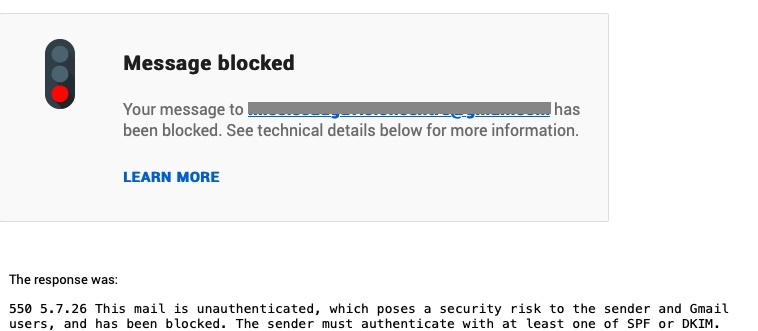
Talk about rejection on a whole new level!
Let’s try to make heads or tails of what’s behind these new delivery rules and help you navigate through the mysterious process of email delivery.
Read on to understand the basics of why this is happening or skip to the How-to fix options.
Solving the email It’s me, really, it’s me! challenge
Picture this: you’re sitting at your desk, minding your own business, when suddenly bam! an email lands in your inbox. But wait! How can you tell if it’s legit or just some sneaky scammer trying to ruin your day? Well, that’s where email authentication comes in to save you from randomly guessing.
It’s the main driver why the large email provider have tighten up their delivery of email.
If you can’t prove you are who you say you are sending the email to Gmail or Outlook addresses, then boy, oh boy, good luck getting through…
Why Email Authentication Matters for Businesses
Let’s cut to the chase: Email authentication is crucial for businesses like ours. It protects the authenticity and integrity of our emails, shielding us from spam and phishing attacks that can steal our precious information or unleash malware hell.
We don’t want that, do we? And the folks at Google and Outlook see so much of it that they are compelled to make email delivery to their users much more secure.
But here’s the kicker: implementing email authentication techniques like DKIM, DMARC, SPF, and BIMI correctly is a bit of technical work, feels like black magic, but is the real game-changer.
If your business lifeline is relying on email then Yep, take this seriously…seriously!
Unveiling the Superheroes of Email Authentication
Now, let’s introduce you to the real heroes of the email authentication universe. These techniques will become your sidekicks in the fight against spam and phishing attacks that email giants are engaged in.
Your emails being bounced and rejected are simply collateral damage in this epic war.
Get ready to meet the Avengers of email security!
1. DKIM – The Digital Signature Maestro
DKIM, my friends, stands for DomainKeys Identified Mail. It’s like a magical digital signature that verifies your emails are legit and haven’t been tampered with. Think of it as a superhero cape that says, “I’m the real sender, baby! No imposter can mess with me!” When you implement DKIM, your emails will shine with the power of authenticity, leaving scammers shaking in their boots.
2. DMARC – The Spoof-Busting Warrior
Meet DMARC, the ultimate protector against spoofing attacks. DMARC, short for Domain-based Message Authentication, Reporting, and Conformance, is like your personal bodyguard that defends your email domain from evil impersonators. It’s your way of saying, “Hey, scammers, stay away from my email kingdom!”
3. SPF – The Gatekeeper Extraordinaire
SPF, or Sender Policy Framework, is the trusty gatekeeper of your email kingdom. It’s like a bouncer at a the cool GMAIL/Outlook club, making sure only authorized servers get inside. SPF lets you proclaim, “These are the only servers allowed to send emails on behalf of my domain!” No party crashers allowed, my friend!
4. BIMI – The Logo-Flaunting Rockstar
Last but not least, we have BIMI, the Brand Indicators for Message Identification. BIMI is like a rockstar strutting its stuff on stage, showcasing your brand’s logo in your recipients’ email clients. It’s your way of saying, “Hey, world, this email is certified authentic, and my logo proves it!”
How to fix the GMAIL Message Blocked issue: You’ve got options
Congratulations! You now speak eMail-ish, and your business will thank you for it.
By correctly implementing DKIM, DMARC, SPF, and BIMI, you become the ultimate email superhero, protecting your customers, brand, … and sanity.
Option 1: Read our full how-to tutorial on how to do this yourself
It’s a very detailed how-to article, but honestly, actually doing this yourself is not for the faint of heart. You will need to be comfortable editing things like DNS records, generating encryption keys and the likes. But its absolutely do-able if you take your time and go about it step by step.
How to fix your Gmail delivery issue: Message Blocked this mail is unauthenticated
Option 2: Have an Email SuperFixer do this for you.
At PixelTrail, we’ve got your back when it comes to setting up your email authentication to work. We can quickly audit, setup, and enable delivery monitoring for your domain.
Picture us as your email delivery engineers. We’ll dive deep into the mysterious realms of Google, Outlook, and more, making sure your emails easily dance through their gateways.
We’ll audit your current setup, set up those fancy protection protocols like DKIM, DMARC, SPF, and BIMI (required only in special cases), and setup a continuous, watchful eye on them, so you can focus on what you do best: running your business like a boss.
Drop us a line if we can help!
We’ll make your emails shine brighter than a disco ball at a unicorn-themed party!
FAQ: Unmasking the Mysteries of Email Authentication
Q: Do I really need email authentication for my small business?
Absolutely! Email authentication is your trusty sidekick in the battle against scammers and spammers. It boosts your credibility, protects your customers, and ensures your emails reach the right inboxes. Plus, it’s like a secret handshake that tells the world you mean business.
Q: Will email authentication improve my email deliverability?
You bet! By properly implementing DKIM, DMARC, SPF, and BIMI, you increase the chances of your emails landing safely in your customers’ inboxes. No more vanishing acts in the spam folder. It’s time to shine, my friend!
Q: Is email authentication a one-time setup or an ongoing process?
Consider it an ongoing journey, my entrepreneurial amigo. Email authentication requires initial setup and configuration, but it’s essential to regularly monitor and maintain it. Keep those authentication techniques up to date, and your email fortress will remain impenetrable.
Q: How can I check if my email authentication is working correctly?
There are various online tools available to check the status and effectiveness of your email authentication setup. Just remember, vigilance is key. Regularly monitor and tweak your settings to ensure you’re always ahead of the email game.